Vidyard vs. Loom: which video tool fits your sales team best?

You want to use video in your sales process and for this you are hesitating between Vidyard and Loom. Vidyard is often recommended for sales teams, but Loom is cheaper. So you wonder if Vidyard is worth the higher investment. Can't you just use Loom?
As a head coach at Buzzlytics, I work daily with companies facing the same choice. I see which tool produces the best results in which situation. I also have direct insight into the impact both tools have on the effectiveness of sales teams. This gives me a unique perspective on the strengths and weaknesses of both platforms.
In this article, I'll explain the main differences between Loom and Vidyard and help you make an informed choice. You'll learn which features are crucial for sales, how the pricing structure works and when you should choose which tool. After reading, you'll know exactly which tool best suits the needs of your sales team.
Vidyard vs. Loom: solutions to different problems
First, it's good to know that Vidyard and Loom both solve a different problem: Loom is an accessible solution for quick, internal communication via video, while Vidyard specifically targets sales and marketing teams who want to use video to communicate with their prospects and customers.
So they both have their strengths and weaknesses.
Vidyard was built with the specific needs of sales teams in mind.
Loom: ease of use and approachability
Loom excels in ease of use and approachability. It is an ideal tool for teams who want to get started with video quickly without extensive training. The interface is intuitive and even new users can record and share their first video within minutes.
Vidyard: complete sales-enablement tool
Vidyard, on the other hand, positions itself as a complete sales-enablement tool. The platform was built with the specific needs of sales teams in mind, from prospect tracking to CRM integration. This is reflected in all aspects of the platform, from how videos are recorded to how they are analyzed.
Below I take a closer look at both tools and compare them on specific points relevant to sales teams.
Vidyard vs. Loom: functionalities for sales teams
Video recording and editing
Vidyard and Loom both offer the basic functionality you would expect from a modern video tool: the ability to record your screen, webcam or a combination of both.
But if we look at the technical specifications and additional capabilities of both tools, the differences quickly become clear.
Video quality
Vidyard delivers standard 1080p quality on all subscriptions and offers 4K support via the desktop app. This high-quality video is especially important for sales teams looking to make a professional impression with prospects.
Loom offers 4K only to paying users and limits free accounts to 720p. For many basic use cases, by the way, this is fine.
Vidyard allows you to automatically personalize one video for multiple people.
Editing options
The editing options show an even clearer difference between the two tools.
For example, Vidyard has a number of unique features that are specifically valuable for sales. One example is the built-in script generator that helps sales teams create effective video pitches. This AI-driven feature analyzes your target audience and offers suggestions for a compelling message.
Another distinctive feature of Vidyard is the ability to personalize videos with variables. This means you can record one video and automatically personalize it for different recipients. So you don't have to record multiple videos with the same message for multiple people. This saves a lot of time when approaching prospects.
Also, with Vidyard you have more options to customize the thumbnail to increase the chances of your video being viewed.
Looms editing tools, on the other hand, are more focused on general use and ease of use. The platform provides all the essential functions such as video trimming and clip merging. The interface is very intuitive and the screen capture drawing tools are useful for highlighting key points during a demo or explanation. Loom also has (at an additional cost) AI functionalities such as Message Composer and Filler Word Removal.
Vidyard offers convenient integration with popular CRM systems such as Salesforce and HubSpot.
Integrations with sales tools
There are also major differences between the two tools in terms of integration capabilities, making it clear that they both have a different focus.
Vidyard: integration with Salesforce and HubSpot
Vidyard has a clear lead when it comes to sales-specific integrations.
Integration with popular CRM systems such as Salesforce and HubSpot is deep and well thought out. Video engagement data is automatically synced with lead records, allowing sales teams to instantly see which prospects are watching their videos and how long they are watching.
Another powerful feature of Vidyard is the ability to send and track videos directly from the CRM. This seamless integration means sales teams can continue to work in their familiar environment while still harnessing the power of video. Analysis data from the videos is automatically added to the activity log of leads and contacts. This provides valuable insights for the sales process.
Loom: integration with general productivity tools
Loom's integration approach is fundamentally different. The focus here is more on general productivity tools and collaboration platforms. The integration with Slack, for example, makes it easy to share videos within teams, and the Notion integration is useful for documenting processes. For internal communication and collaboration, these integrations are very valuable, but they offer less direct value for sales-related activities.
Vidyard lets you monitor the performance of your video at a detailed level.
Analytics and insights
Finally, there are major differences between the analytics capabilities of the two tools.
Vidyard offers a comprehensive suite of analytics designed specifically for sales teams. The platform can identify exactly who is viewing your video, even if it is forwarded to others. This viewer identification is linked to detailed engagement metrics, allowing you to see which parts of your video are most engaging.
Vidyard's heat maps are also very valuable for optimizing sales videos. They show which parts of your video get the most attention and where people drop out. These insights help sales teams deliver their message more effectively. In addition, you can set up alerts that alert you when a prospect has watched a certain percentage of your video so you can follow up at the right time.
Loom's analytics are more basic in nature. You can see who watched your video and how long it was watched, which is sufficient for many use cases. The platform also offers engagement metrics in the form of emoji responses and comments, which is especially valuable for internal communications. For sales purposes, however, Loom lacks the in-depth insights offered by Vidyard.
Loom Business costs $15.00 per user per month with annual billing. For Vidyard Plus, you pay $59 per user per month.
Vidyard vs. Loom: price
The pricing structure of the two platforms reflects their different positioning in the market.
Both offer a free version, but with different limitations. Looms free version allows up to 25 videos with a limit of 5 minutes per video in 720p quality. This is fine for basic use and getting to know the platform.
Vidyard's free version is slightly more generous with 25 videos as well, but with a limit of 30 minutes per video and 1080p quality. This longer time limit is especially useful for extended product demos or detailed explanations.
For business use, there are several paid options. Loom Business costs $15.00 per user per month with annual billing. This subscription offers unlimited videos, custom branding and basic integrations. Vidyard Plus is considerably more expensive at $59 per user per month (with annual billing), but you get more sales-specific functionality in return.
Both platforms also offer Enterprise solutions whose price is determined on demand.
When do you choose which tool?
Of course, the big question now is: when do you choose Loom and when do you choose Vidyard? It depends a lot on your specific needs and use cases.
Loom is an excellent choice for smaller sales organizations that primarily need an easy-to-use tool for video communication. The platform is ideal if you want to get started with video quickly without extensive training of your team. Even if budget is an important consideration and you primarily share a lot of video internally, Loom is a logical choice.
Vidyard is the better choice for professional sales teams who want to use video strategically in their sales process. If you need CRM integration and extensive tracking, and value detailed analytics, this justifies the higher investment in Vidyard. The platform also offers more opportunities to use video in different stages of the sales process, from initial contact to closing.
Another important consideration is the scalability of your video strategy. If you expect video to become an increasingly important part of your sales approach, Vidyard offers more growth opportunities. Its extensive integrations and analytics capabilities allow you to structurally embed video into your sales processes and measure and optimize results.
Vidyard is the best choice for sales teams looking to use video strategically.
Invest smartly in the right video tool for your team
A video tool can make the difference between an average and an excellent performing sales team. However, choosing between Loom and Vidyard is not as simple as just looking at price. As we have seen, both tools are strong in their own domain.
At Buzzlytics, we see that Vidyard is the best choice for sales teams looking to use video strategically. Its comprehensive analytics, deep CRM integrations and sales-specific features create a more effective sales process. Although the investment is higher, in our experience it pays for itself through better conversions and more efficient work processes. So while you can certainly use Loom as well, we recommend Vidyard because it will give you better results. We also use Vidyard ourselves within Buzzlytics.
Do you also want to get started with video in your sales processes? Schedule a meeting with one of our consultants. We will analyze your current sales process, discuss your goals and together make a plan for how you can use video for better results.
Related articles
July 2, 2024
-
Reading time: +/- 4 min
March 18, 2024
-
Reading time: +/- 5 min
January 7, 2025
-
Reading time: +/- 8 min