Content repurposing: get the most out of every piece of content
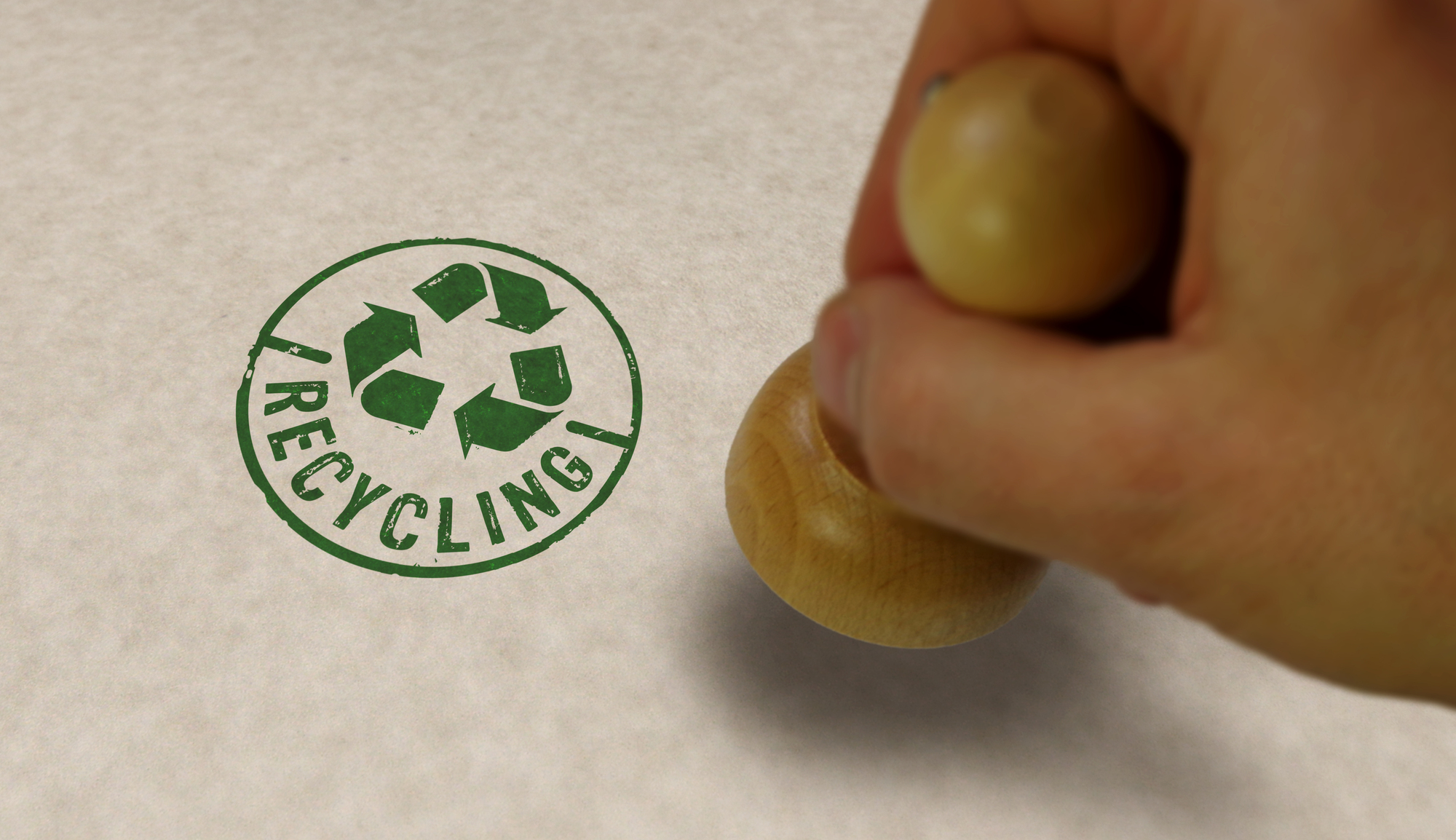
Do you sometimes feel overwhelmed by the sheer volume of content you have to produce as a TAYA content manager? Three blogs a week, social media posts, newsletters, new web pages, premium content ... sometimes it really feels like a race against time.
How do you get all this done in the 32 to 40 hours a week you have available? Without sacrificing quality?
The answer is simple: by not creating new content for each channel, but smartly reusing your existing content (content repurposing).
I myself have been a fan of content repurposing for years, and I have a lot of experience with it. With every piece of content, whether it is a blog post, a video or a podcast, I ask myself: how can I maximize this content on other platforms?
In this article, I explain exactly what content repurposing is, its benefits and how to determine what content is best to repurpose. In addition, I share concrete ideas for how you can promote your own blog posts, videos and podcasts. So by the end of this article, you'll have enough inspiration to get started.
What is content repurposing?
Content repurposing (also called content reycling) involves reusing your content on another platform.
Some examples include:
- write a blog post based on a podcast
- create a YouTube video based on a popular blog post
- cut up a blog post into individual posts for your social media channels
Content repurposing involves reusing your content on another platform.
In content repurposing, you invest in really good content and then you make the most of it.
Content repurposing has become a bit of a buzzword in recent years, and sometimes content creators seem more focused on saving time for themselves than on value for the reader, viewer or listener.
But just because you can repurpose an article ten different ways doesn't mean you should.
So with every article you write, think about the ways in which it will best show up on other platforms. Sometimes you might make it a few separate social media posts with a visual, and other times a carousel is a better format.
What are the benefits of content repurposing?
It increases the reach of your content
First, content repurposing increases reach.
Not only because not everyone sees your content the first time, but also because some people prefer to read an article, where others prefer to watch a video or listen to a podcast.
Moreover, people have different preferences at different times of the day, whether forced or not by the situation they are in at the time. On the train, for example, you can read an article or watch a video just fine, but in the car, a podcast is a better idea.
It extends the life of your content
Another great benefit is that content repurposing extends the life of your content.
Most companies share a new blog post once on social media, and they all do it exactly the same way: write a teaser, add a link and post it.
But especially if you don't write your content (only) for SEO purposes, its effect can quickly die out. This is a waste of all the time and energy you and the content experts within your company have put into the content.
In fact, I would almost say that you owe it to the content expert to make the most of his input.
Repurposing your content can increase its reach and longevity.
It saves you a lot of time
One final benefit I want to mention is that content repurposing takes less time than creating content from scratch.
But that doesn't mean you don't have to do anything more about it.
Yes, in theory you could read a blog post on camera and put the recording on YouTube, but I doubt that will get you many likes and comments.
At my previous employer hoomie, we made YouTube videos based on some blog posts.
Here's how we handled that:
- First, we looked at which blog posts generated the most search traffic.
- We then converted these blog posts to a video script and recorded a video.
- And finally, we put the videos into the blogs and vice versa, put a link to the blogs below the videos.
This approach has done hoomie no favors. One of the videos has already been viewed 76,000 times.
How do you decide what content to repurpose?
Now you may be wondering: nice repurposing, but do I have to do that for every piece of content? Good question.
My advice is: no, don't do that for all the content you create. Especially not if repurposing is also quite time intensive (for example, in the case you want to create videos based on blog posts).
In the example of hoomie, we chose to repurpose only some of the best-performing blogs. We already knew this content would resonate with our target audience.
So dive into Google Analytics, HubSpot or your social media or podcast statistics and see what content is doing well.
- What content attracts the most visitors?
- Which blog posts do people stick around the longest?
- What have you had the most reactions to on social media?
Furthermore, I recommend repurposing only evergreen content. This is content that does not age quickly.
Check your statistics to determine which content is worth repurposing.
5 effective repurposing ideas to get started today
1. From blog post to social media posts
First, it's smart to make a habit of making three social media posts with each blog post that you share at different times. For example, one for next week, one for in two weeks and one for a month from now.
For each post you choose a different angle, so with a second post you might trigger someone who didn't feel triggered with the first post.
Don't be afraid of boring your followers if you promote the same article multiple times. You see all your posts coming up, but your followers don't.
Also, feel free to experiment with different formats. On LinkedIn, for example, you can go for text only, a post with an image, a poll or a carousel.
2. From podcast to audio snippets
Many podcasters promote their podcast in the same way as a blog post: they write a teaser and include a link to a podcast.
But it's much smarter to create one or more audio snippets. These are short, attractively designed teasers that you can use to excite people scrolling through their timeline to click on the link to your podcast.
You can create these audio snippets very easily with tools like Headliner or Wavve.
Use audio snippets on social media to draw people to your podcast.
3. From podcast or video to blog post
Earlier in this article, I wrote about how to use a successful blog post as the basis for a video script. For example, did you create a how-to article? Then you can also use this very well to create a step-by-step instructional video.
But, of course, you can do it the other way around: if you already make videos or podcasts, you can have them transcribed by a tool like TurboScribe and have ChatGPT turn the transcript into a well-rounded story with the right instructions.
Also read: 7 ways ChatGPT can help you write content
4. From series of blog posts to e-book
Have you written a series of blog posts on a particular topic? For example, a number of Big 5 blogs around your main product or service? If so, you already have most of the content for an e-book ready to go. All you have to do is add an introduction and a conclusion.
You can use the e-book as a lead magnet to collect email addresses, or even sell it as a standalone product.
Do not underestimate how nice it is for your readers not to have to search for information themselves, but to have everything that is relevant conveniently together.
With an e-book of blog posts on the Big 5 you offer your readers convenience.
5. From long video to short videos
If you created a longer video, you can easily break it down into multiple short videos that are perfect for social media.
Choose the most interesting, funny or educational clips from your long video and turn them into short clips, ideally no more than 60 seconds. These clips are perfect for YouTube Shorts, TikTok or Instagram Reels.
Include subtitles and make sure you have a catchy title that is curious. You can also add a call-to-action at the end of each short video, linking to the full video or to your website for more information.
More content with less effort
Content repurposing is a powerful strategy for getting the most out of your content. Through clever reuse, you extend the reach of your content, extend its lifespan and save valuable time.
But remember, it's not about quantity, it's about quality. So for best results, always choose carefully what content you repurpose and how you do it.
At Buzzlytics, we teach content managers how to create content that generates sales in our TAYA Mastery course. Want to know more about this? Then also read our article Business blogging: 5 blog topics that generate traffic and sales (+ examples).
Related articles
May 21, 2024
-
Reading time: +/- 17 min
June 18, 2024
-
Reading time: +/- 9 min
January 28, 2025
-
Reading time: +/- 10 min
September 19, 2024
-
Reading time: +/- 7 min