How to start video today without a Hollywood budget

Many companies set a tremendously high threshold for themselves to get started with video.
They think that their corporate videos must be Hollywood quality and that they need to hire a professional agency. But this is not necessary at all. In fact, it is much easier to create a good, quality video than many people think.
Besides, as a business, you can't afford to wait with video until you have the budget or the people to produce Hollywood-quality videos. Your (potential) customers want to see your videos now and 91% of companies are already thinking about a video strategy. So video is anno 2024 indispensable in your marketing strategy.
As a They Ask, You Answer coach with a specialization in video, I help companies get started with video in a simple and effective way. I grew up in a photo store, so the love of photo and video was instilled in me.
In this article, I show you how to get started with video for your business in an approachable way. I share practical tips and tools that you can apply right away so you can quickly and easily create your first videos. By the end of this article, you will know how to produce quality videos that help your business grow with a relatively low budget.
Corporate videos do not have to be Hollywood-quality and there is no need to hire an outside agency.
Tips for getting started with video in an approachable way
1. Replace on-site sales calls with an online meeting
Salespeople often spend a lot of time traveling to (potential) customers when they could do some of the conversations they currently do on location online. This allows them to have more conversations.
For example, consider an exploratory conversation of half an hour to an hour, prior to a physical visit to the (potential) client.
Think about which sales calls you could also do online.
I sometimes hear from clients that they fear that video will make them less able to connect with their interlocutor. This is not necessarily so. You can buy a good webcam and microphone for a small budget that will significantly improve the online experience and also allow you to connect with your conversation partner virtually.
This is not to say that ALL sales calls should take place online. As a first step, map out which sales calls you are having and then consider which of these calls you could also do through Teams, Zoom or Google Meet.
2. Add a video to your emails
Something else I often see is that emails from salespeople convert poorly. Many emails are not even opened.
With 1-on-1 videos, you can change this. You then speak a personal message to the customer via webcam. If you use low-threshold tools like Vidyard or Loom, you can share your screen in addition to your webcam and take your customer through an offer in a personal video, for example.
The result of adding a personal video is that the open rates of your sales emails go up, the emails are read better, and people respond to the emails faster and better.
Emails with a personalized video convert much better than emails without video.
3. Start with the Selling 7
A third tip is to start with the Selling 7. These are seven types of videos proven to help increase sales.
Most companies start from the Selling 7 by creating bio-videos. These are short videos in which all the employees in your company talk about who they are, what they do and what they enjoy doing outside of work. These videos make your company a lot more personal.
You can start with these videos by focusing mainly on so-called "a-roll content. You then only portray your employees and thus do not make the production process too complex. You don't add b-roll content (for example, images of the environment or close-ups of details).
In addition to the Selling 7, we have a video structure for recruiting new staff. Are you curious how you can use video to attract new employees? We would be happy to tell you more about it in a free consultation.
The Selling 7 are seven types of videos proven to help increase sales.
Tools and software you need to get started
A phone with a good camera
If you want to start simple, I recommend an iPhone or another phone with a good camera.
The iPhone 13 and new models also allow you to film in a special movie mode. This allows you to turn on background blur afterwards, allowing you to really apply a cinematic effect to your video footage. So if you want to get started with video anno 2024, an iPhone will take you a long way.
Would you still prefer to shoot with a camera, rather than a phone? Then I recommend a DSLR camera.
Our tips:
- the Canon EOS R50 (entry-level)
- The Sony ZV-10 (entry-level)
- the Canon EOS R10 (midrange)
- the Sony A7S mark III (midrange)
- the Canon EOS C70 (high-end)
A tripod
In addition, you need a tripod. This is a stand with three legs on which you can mount your camera. A tripod ensures that your camera is stable, so your image does not move while filming. Tripods come in different price ranges and many can be used with both a phone and a camera.
Our tips:
- Benro KH25P (entry level)
- Manfrotto MVK502055XPRO3 (high-end)
Exposure
Lighting is also important to include. By this I mean lights on tripods and not office lights or light coming from outside. Many companies don't think about this, but a video with proper lighting looks more professional and of higher quality.
Our tips:
- Ledgo E268C bi-color kit (entry level)
- Amaran 60x S (high-end)
- Amaran 200d S (high-end)
- Amaran 200x S (high-end)
- Godox Octa Softbox + Grid 95cm (high-end)
- Godox Octa Softbox + Grid 120cm (high-end)
Many companies don't think about lighting, but a video with proper lighting looks more professional.
Sound
What is perhaps even more important than exposure is sound. This is something whose importance, like the importance of lighting, is often underestimated.
But if you watch a video with super-sharp 4K image, but with poor sound, you will zap away.
On the other hand, if you are watching a content-rich live stream whose sound is great, but the picture is a bit blurry due to network problems, you will probably stick around.
Ideally, of course, you want both good picture and good sound, but if you have to choose in your budget, sound is more important.
Our tips:
- RODE VideoMicro (entry level)
- RODE VideoMic Pro+ (high-end)
Bad sound is a bigger dealbreaker than bad picture.
Backdrop
Furthermore, you need a suitable backdrop, or background. This can be a wall or a tightly stretched canvas or simply what can be seen behind you.
Here at Buzzlytics/StoryBrand Netherlands, we have a StoryBrand backdrop as a background for our StoryBrand videos.
A backdrop has a lot of influence on the atmosphere you create in your videos, so consider this carefully.
Editing software
All the videos you make (except, of course, the 1-on-1 videos I mentioned above), you should also edit.
For beginners, iMovie (Mac) or VSDC (Windows) are quite suitable. These are both free programs. If you get serious about video, you'll soon end up with the paid-for Adobe Premiere Pro or Final Cut Pro.
Hosting platform
Finally, it is important to think about a video hosting platform. For example, you can choose to place your video directly on the website, but you can also place it on YouTube, for example (and embed it on your website) or on Vimeo. All hosting platforms have their own advantages and disadvantages, which I will discuss in more detail in a later blog.
The best time to start is now
In this article, you have received practical tips and tools to get started with video for your business in an approachable way.
By focusing on achievable steps such as using simple equipment and software, you can quickly and effectively create videos that enhance your marketing strategy.
The most important thing to remember is that video anno 2024 is essential and it is important to start now, without waiting for a big budget and the right people.
At Buzzlytics, we have extensive experience in helping companies implement effective video strategies.
Wondering how we can help you with a video strategy that grows your business? Then schedule a consultation with one of our consultants.
Related articles
December 24, 2024
-
Reading time: +/- 9 min
March 18, 2024
-
Reading time: +/- 5 min