5 tools that should not be missing from a content manager's toolkit

As a TAYA content manager, you can occasionally feel quite overwhelmed by all the tasks on your plate.
You must plan, write, edit, publish and analyze your content. In addition, you will be expected to keep abreast of the latest trends and technologies in your field.
It seems like there are never enough hours in a day to get everything you want to do done.
As a content manager at Buzzlytics, I understand how you feel. I, too, often feel like I'm running out of time. But fortunately, I have several tools in my toolkit that help me do my job faster and more efficiently whenever possible.
In this article, I share with you my top 5. These are all tools that I use on a daily basis in my work. After reading this article, you will have a clear idea of which tools can help you work more efficiently, get more done and produce better content.
1. Reclaim
A while ago, I was sitting on a Sunday evening thinking about how I could make my work week more efficient. I noticed that a lot of time was lost in "task switching," so I wanted to bundle more similar tasks that I could pick up at once.
As I was creating a weekly schedule to help me with this, a tool that I had used before for another purpose suddenly came to mind: Reclaim. I immediately created an account, set things up, and watched with satisfaction as my calendar automatically filled itself with the (recurring) tasks I had just put into Reclaim.
From day 1, I noticed that I had more peace in my head and got more done. I used to spend a lot of time keeping my calendar up to date, but now Reclaim does that for me. I put in a task, indicate when it needs to be finished and how much time I think it will take, and Reclaim schedules it for me at the best time.
Does an urgent job come up? Then Reclaim finds the next best time for the task that needs to be rescheduled I no longer have to shift blocks in my calendar.
Good to know:
- Reclaim is currently only usable with Google Calendar, but an integration with Outlook is coming.
- You can try Reclaim Business for free for 14 days.
- Reclaim also has a free version that may meet your needs. The main limitation is that you only have 3 recurring tasks and there are limited integrations with other tools.
2. Asana
Reclaim is a fine tool, but not indispensable for content managers. A content calendar is. You can of course create one yourself in Excel or Google Sheets, but I recommend using a project management tool for this.
At Buzzlytics, we use Asana. In it, I created a project Content Calendar Buzzlytics 2024 and here I put all the blogs with due date, status and author.
Very useful about Asana is that you can create rules that take effect when a certain action is taken. For example, I have set that Asana should make me the person responsible when I create a new task within the content calendar and that a number of subtasks should be created.
Also nice: the paid version of Reclaim (see tip 1) includes an integration with Asana. This means you can add tasks in Asana to Reclaim (and thus to your calendar). If you edit something in Asana, it will also be updated in your calendar.
3. Perplexity
In the fall of 2022, everyone was talking about ChatGPT. I myself was moderately impressed at first. In particular, I found the fact that ChatGPT did not mention sources to be a serious problem.
After all, when I write an article using an AI tool, I want to be able to easily check that the information is correct.
Fortunately, Perplexity came to the rescue, and now I do all my desk research for articles with this. After all, this is a lot faster than using Google.
Because whereas in Google itself you often have to click several links in search of the answer to your question, Perplexity gives you a summary of the information found on a silver platter. With links, so you can check the information and read more about the subject.
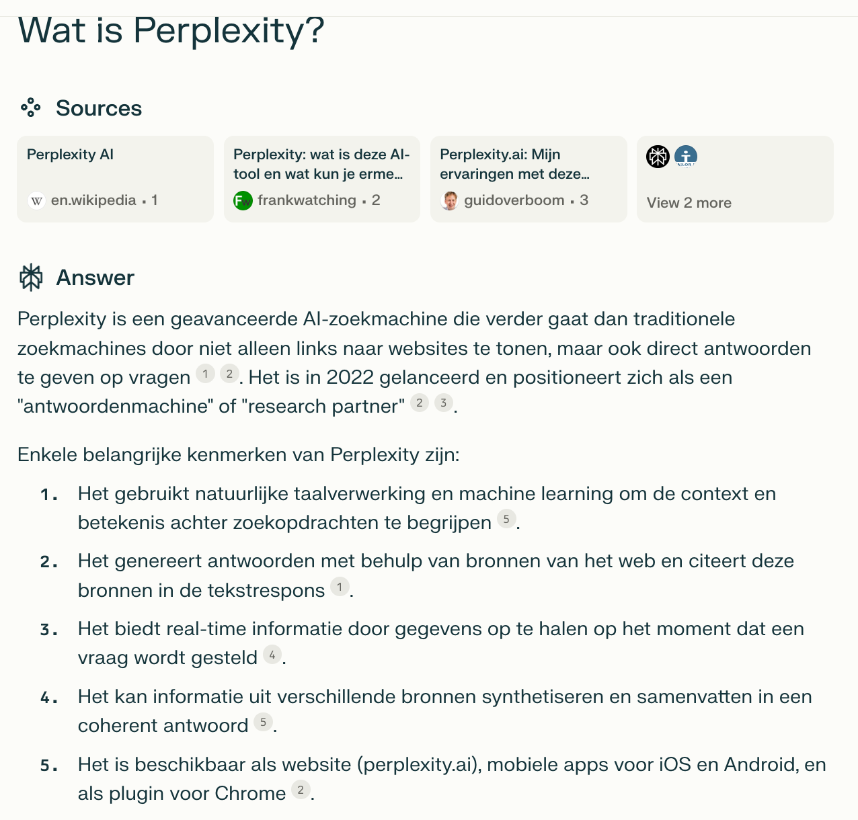
Perplexity has a free variant, but I highly recommend Perplexity Pro (200 USD per year or 20 USD per month). Then you can use the latest AI models such as (currently) ChatGPT4o and Claude 3.5 Sonnet.
I also use Perplexity when writing. I often give the same command to ChatGPT and Perplexity and proceed with the best output, or make a mix of the output both tools give me.
4. TurboScribe
As a TAYA content manager, you have to conduct many interviews that then need to be worked out. I have noticed in my environment that many writers have their own methods for this.
Some write along during the interview, others record the conversation and elaborate afterwards, and still others do their interviews through Teams and base their article on the automatic transcript from Teams.
Few writers are still using dedicated tools for this purpose, and that's a shame, because AI transcription tools have improved considerably over the past 2 years.
My personal favorite is TurboScribe. It lets you transcribe audio and video files you upload yourself, as well as publicly available links on YouTube, for example.
The free version of TurboScribe allows you to transcribe 3 files per day, of up to 30 minutes in length. With the paid version of $120 per year or $20 per month, you can transcribe unlimited files.
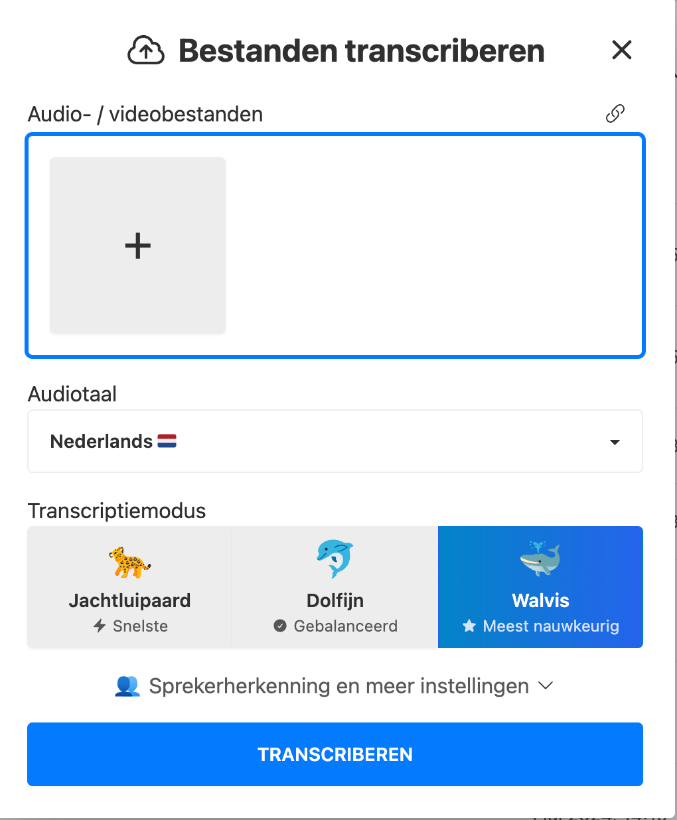
5. ChatGPT
Last but not least, of course, ChatGPT should not be missing from a list of indispensable tools for TAYA content managers.
I myself have only started using ChatGPT4o seriously since its arrival in May 2024. Before then, I did use it to write meta descriptions, for example, but it was not yet a regular part of my workflow. I often had to get stuck in my work before thinking: oh, maybe ChatGPT can help me with this.
Nowadays, it is completely different. Now I ask myself with every task: how can ChatGPT help me do this task faster and better? I really use it for everything: from brainstorming interview questions to writing alt text for the images in my blogs.
When ChatGPT was down for a few hours in June 2024, I was shocked to find how quickly I had become dependent on it. Sure, I did my work for years without it, and I could do without it again if I had to. But I don't want to be without it anymore. Working with ChatGPT makes my work a lot more fun.
A word of warning, though: ChatGPT and similar tools are not meant to replace a content manager. You can use them to turn a good article into a great one, but in the end, a fool with a tool is still a fool. So as a starting content manager, don't be too quick to deploy ChatGPT, but first make sure you understand how to create really good (TAYA) content.
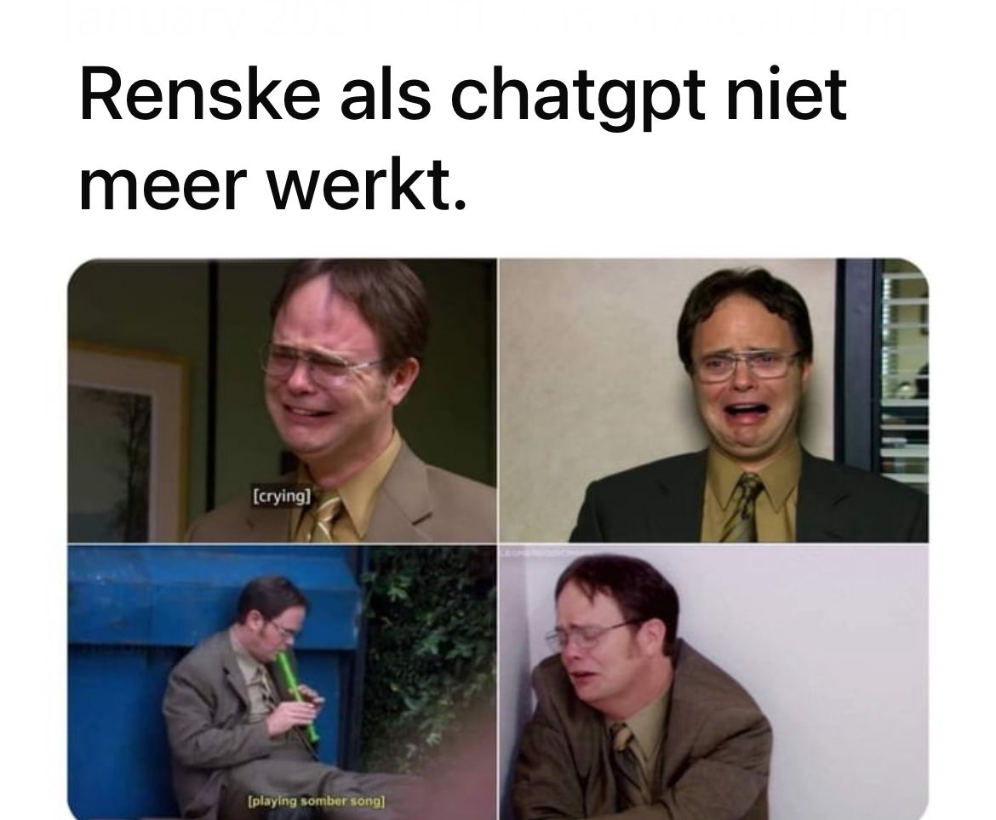
A meme a friend made for me when ChatGPT was down.
Also read: 7 ways ChatGPT can help you write content
Get more done in less time
The five tools I discussed in this article can help you get more done in less time without compromising on quality. That way, as a TAYA content manager, you can do your job more efficiently and effectively.
At Buzzlytics, we teach content managers how to create content that generates sales in our TAYA Mastery course.
Want to learn more about how to create content that gets results? Then read these articles as well:
Related articles
October 15, 2024
-
Reading time: +/- 8 min
March 11, 2024
-
Reading time: +/- 4 min